Progman, a Glodon Group having specialty in software and services for the building industry over 35 years, has introduced the most updated version of its flagship building information modeling (BIM) platform, MagiCAD 2018 Update Release 2 (UR-2).
MagiCAD 2018 UR-2 for Revit and AutoCAD provides new features for MagiCAD Ventilation, Piping, Electrical and Room modules.
Given below, some exciting features of the software :-
MagiCAD 2018 UR-2 for Revit New Features
Ventilation: Simulate the operation of ventilation systems — The users can assess how a ventilation system will operate in a building prior to installation of the system. The software allows working out flow distribution for various fan settings and damper positions. This BIM feature makes sure that an inexpensive and efficient system is designed. This feature is also available in the AutoCAD module.
Use an extended set of standard connections with rectangular ducts — Designing duct connections can be a time-consuming process, especially when the ducts you are connecting are different sizes. This new feature simplifies the process for designing duct connections of various sizes. It saves significant times by automating duct connections with standard (15, 30, 45, 60 and 90) bends. It is possible to attach two duct ends or a duct end to the side of another duct. In spite of the fact that ducts to be designed do not contain the equivalent size or height, MagiCAD automatically includes the required reducer while generating the connection.
Set up access panels in ventilation projects— This MagiCAD comprises blocks for multiple types of access panels, along with circular, semicircular, flat surface-based panels and end cap panels. These premodeled blocks facilitate smooth installation and management of access panels for a completely designed ventilation system.
Choose and configure S parts and Y branch fittings— It has the capability to choose, configure and set up S parts and Y branch fittings directly from the MagiCAD toolbar at the time of designing and modeling the system. For this purpose, just select the appropriate fitting type, put the connector sizes, and install them.
Create flange definitions for rectangular ducts— You can design the best ventilation system possible, but if you haven’t taken into account commercially available standard duct lengths, you’re going to rack up custom fabrication costs very quickly that could potentially eliminate any savings you’d hoped to achieve with an efficient design. MagiCAD allows you to create ductwork flange definitions. The MagiCAD Split Segments tool empowers the designers to split the duct system into standard lengths and then allocate flange definitions from the dataset for separate duct instances and fittings. It allows the users to recognize individual duct parts and count them properly when producing bills of materials as well as ordering products from manufacturers.
Piping: Make calculations on the basis of exact product temperature variation— Precise flow data is necessary for sizing pipes and pumps. With the use of the new temperature difference setting with fan coil units, climate beams, heaters and so on, the flow and pressure drop values are recalculated automatically, to provide more precise flow data for sizing and pressure drop calculations.
For more information, visit engineering.com
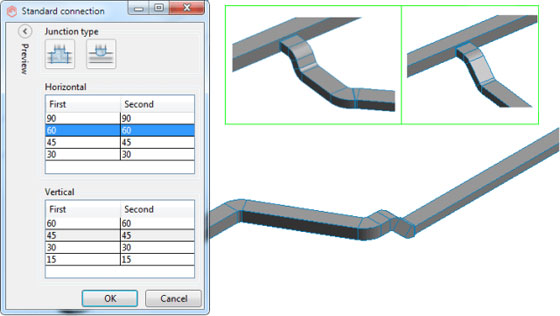
~~~~~~~~~~~~~~~~~~~~~~~~
Published By
Rajib Dey
www.bimoutsourcing.com
~~~~~~~~~~~~~~~~~~~~~~~~
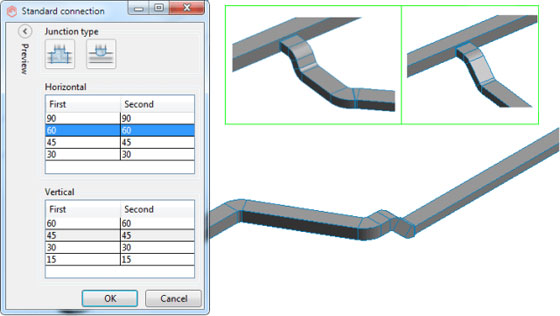
~~~~~~~~~~~~~~~~~~~~~~~~
Published By
Rajib Dey
www.bimoutsourcing.com
~~~~~~~~~~~~~~~~~~~~~~~~
No comments:
Post a Comment